 |
privacy |
||||||||||||||||||||||||||||||||||||
|
Welcome to Orcmid's Lair, the playground for family connections, pastimes, and scholarly vocation -- the collected professional and recreational work of Dennis E. Hamilton
Blog Feed Recent Items The nfoCentrale Blog Conclave nfoCentrale Associated Sites |
2010-04-08Don’t You Just Hate It When …… You visit a site, create a comment, and
… You attempt to register at a site, and
… They prefill a form with your user name or e-mail address
… They will take an OpenId
… They insist on inviting your automatic Disqus logon if the cookie is spotted
… You can’t find your password and you seek their help
You may notice that I have stopped using Technorati tags, since they seem to have no effect whatsoever and I haven’t figured out how to have them make a difference with any alternative source of tags. I should figure out de.licio.us, I suppose, except in that case I should first figure out why my de.licio.us feed has stopped. I also use categories, well no … I use Blogger Labels which are sort of like categories except it is hard to find out what they are and place a current list and links on my sidebar. Blogger backlinks and Blogger labels remind me of the propensity of some Microsoft developer types to do-it-their-way when there is already an established practice out there. Yes, developers just want to have fun. But inflicting their NIH syndrome on the rest of us is not OK. Go do that in the privacy of your own home, please. For the labels, I think I will periodically post a message that simply goes into every category I have used (Windows Live Writer knows what they are), so I can remind myself not to make up more and maybe even prune the list where I tend to always use multiple labels in combination. Aren’t you happy that I have spiffed up this blog to the point that it serves as an invitation to my regular blogging on whatever strikes my fancy in the moment? Just wait, there are five more blogs and I have a great deal of pent-up blogging from my 18 months nose-down in document-standards work. Labels: confirmable experience, software usability, system incoherence, trustworthiness 2009-10-31Mornings in the Temple of Perpetual ReconsiderationIn a fit of governmental economy and limelight avoidance, King County in Washington State has gone to mail balloting exclusively. For this election day, Tuesday, November 3, 2009, Vicki and I have already mailed in our ballots. We waited for the televised debates for Seattle City Mayor and King County Executive to be held, considered that we then knew enough, and submitted our ballots. Waiting for Election Day is Different NowAn odd peculiarity of mailing in our ballots is, now that we’ve voted, it doesn’t matter what happens between our mailing and the official end of voting on November 3 (although ballots with acceptable postmarks will continue to be accepted and processed). What’s missing beside the ceremony of voting is the ceremony of knowing what the results are. We have to wait. We are lame-duck voters and there is no value in paying attention to the still-continuing campaigns for the various contested seats. What’s not missing is the continued arrival of robocalls telling us how important our votes are and what scoundrels the opponents are. There is also no letup in the delivered mail pieces that continue the bickering. I assume this is all targeted to the large undecided numbers that are sufficient to sway the election one way or the other. A just-arrived attack piece was surprising to me and I almost wanted to reconsider a vote already cast. Anti-candidate material tends to lower my stock in the attacker, not the victim. In this particular case, I rationalized that the attack piece was appropriate. Stamping out the Party LineThe current election is the first one under a spanking new primary and election approach. All of the positions up for election are supposed to be non-partisan. However, there are certainly party endorsements, and the Governor, a Democrat, has made her preferences known in the election for Seattle Mayor and King County Executive. The way the new system works here, until overturned by a court appeal as had our previous efforts at electoral reform, is that when there are fewer than three candidates at the primary election, they automatically advance to the general election. If there are three or more candidates, the top two at the primary advance to the general election. There is no party registration in Washington State, and any primary voter selects among all of the candidates. This led to the incumbent Seattle Mayor failing to advance to the general election, the final contest being between two candidates who have never held public office. As a referendum on the mayor, this does say something. This system can lead to a general election where the two candidates are aligned with the same political party. That happened in one district here. Reconsider This!As part of our shared Western-States distrust in government, we have an initiative and referendum system that is designed to hamstring government as much as we want. Fortunately, the legislature does have the power to declare a fiscal emergency and ignore some of the contradictory stuff that gets passed this way until it can be thrown out in the courts. This election, we have an example of a way that the people can preempt the legislator without throwing the rascals out. It is possible to petition that a passed legislative act be submitted to the voters for approval. In the past legislature, a comprehensive civil union law was passed that provides all of the benefits accorded to married folks to civil unions among unmarried seniors, gays, lesbians, and other flavors. This grants everything that civil law can grant short of calling it marriage. The legislation is quite extensive in terms of all of the various laws that are adjusted. Referendum R-71 to have the electorate affirm (or disapprove) this legislation was placed on the ballot by petition. Although it is in the nature of this kind of referendum that it follow the wording of the law, so a yes vote will affirm the law, an no vote will repeal it. The petitioners were interested in the repeal, but unlike Proposition 8 in California, it takes a win by the No Votes to accomplish that. It will be close. An interesting sidelight is that people in favor of the legislation demanded that the names of the petitioners be released to the public, with the clear intent of outing the signers of the petition as bigots. This request and the refusal of authorities to comply has made its way to the U.S. Supreme Court which has issued a stay on the release of the names. I didn’t need R-71; I am happy to vote to affirm it. However, I am not at all keen about releasing the names of petition signers. To do this in the name of freedom-of-information is an indirect assault on the secrecy of the ballot, considering the chilling effect it can have on the petitioning for referendums and initiatives on controversial matters. We do not have to account for how and why we vote a particular way on some measure, and it is frightening that we would have to do so as signers of petitions. And the automatic presumption that the signers are bigots and they are to be hounded is itself a despicable act. I’m against it. One of the more common use of initiatives is the constant attempt to throttle government spending by denying the ability to raise taxes except in very difficult ways. These are often passed concurrent with other initiatives that require additional spending for something people want, usually more bigger better highways in support of an unrepentent suburban lifestyle. It would appear that the public is tiring of this game, since the tax-restriction measures haven’t been doing very well and at the local and regional level, Seattle voters seem quite willing to tax themselves for initiatives that are important to them. This election will let us know if that is a sustained The Institution of Reconsideration Reconsiderations ReconsideredOne problem with initiatives is the constant reconsideration of legislative action and of previously-approved initiatives. There’s seemingly no bound on the number of times one can go to the polls to stop something that has been approved and re-affirmed any number of times before. This happened with the Seattle Monorail Project where the voters had to constantly reapprove that which they’d approved before, over the same entrenched objectors. The nay-sayers finally prevailed, and I confess the Monorail Project authority did break faith with the public in what allowed for its undoing. In some sense, that was a victory for this process, but I fear it is simply institutionalized and we are unable to deal with major development issues because of it. In many ways, the Seattle City Council and Mayor elections are a referendum on the now-funded and approved tunnel project for replacing the decrepit Alaskan Way Viaduct running above the Seattle waterfront area. It is true that, when a preference poll was placed on the ballot, the voters indicated that they wanted a less-expensive non-tunnel solution and there were State funds in hand for that. That was before the economy tanked last year. Now we have an agreed tunnel replacement for the viaduct, and funds are committed for this too. There are complicated arrangements between the State, with its responsibility for the tunnel as part of a State arterial highway, and the City and its responsibilities for surface and breakwater improvements related to the seismic vulnerability of the area. We are, of course, nervous about the prospects of this project costing far more than the allowances provided for it, and that was made an election issue. Here the Governor also stepped in, endorsing the candidate who favors getting on with it and making it work, not going into our pattern of never-decided decisions that have needed infrastructure development impeded at every turn. From my perspective, the nervous opposition is too strident and pays no heed to the strides made, within Washington State, in having major transportation projects come in on time and under budget, with the right scrutiny for intervening when a project seems headed off the rails. Since it is the issue that some campaigner have staked their election on, I have obliged them. No one who is negative about the current tunnel project has my vote. Labels: civil society and democracy, neighborhood and Seattle, trustworthiness 2009-08-23Productivity: This Is Not a KanbanSince I cleaned up my work space somewhat last March, my attention to productivity techniques and management of my commitments has spiraled into nothingness. My open loops are more prevalent and more open than ever. I stopped working through the startup for Totally Relaxed Organization and I haven’t opened my TROG Bar in months. My only Getting Things Done practice is to empty my in box (except there are 56 orphan items there right now). It’s been so long, I completely forgot that I was ever participating in a Zen Habits Monthly Challenge. Here Comes the New Methodology, Just Like the Old MethodologyI’m going through self-help productivity techniques the way others go through weight-loss programs. And with no better results.
The small white note with the checkmarks was created on a hotel-room notepad in London last May. I’m still carrying it around along with my morass of open loops. There are other places where I keep commitments tucked away on my computer. They are also shuffled around and ignored. I Will Be Fooled AgainI rarely examine any of these items with critical concern for how the tasks are actually to be accomplished. I’d have to face up to their not being done while I am busily not doing them instead. And now there’s Personal Kanban. I’m a fan of David Anderson, although I have no opportunity to apply any of the agile management methodologies. Although I appreciate that kanban methodology has been a powerful instrument in the work of teams, I mostly just glance at the various accounts. The lingo is mysterious and the application seems even more out of reach in my personal situation. That changed when I saw twitter updates from David Anderson and then Jim Benson on the possibilities of a Personal Kanban. I began to follow along and browse through Benson’s series of blog posts on the topic. My buddy Bill Anderson and I created weekly (weakly) checkpoints on taking steps to understanding the kanban methodology from a personal perspective. The Essential Reality CheckI see appealing features after an initial look at Personal Kanban. I want those features in raising the bar (now so low) on my personal productivity and effectiveness. I also realize that my application of Personal Kanban is doomed to the dustbin of forgotten methodologies. The common factor in the recurring result of my experience is me. Not the methodologies. To have a different result, I must work differently. Where I StopAfter a few hours and days of mixed success, I stop looking at the structure that holds my current commitments. I just don’t look there to true myself up. I indulge distractions and eventually the new methodology has disappeared. Lately, I seem to end up in worse shape than before I began. But before that point, I stop in another way. All of the recent methodologies I have examined start with housecleaning followed by housekeeping. I take out some trash, but never all of it. I cling to it and don’t let it go. Or, I don’t want it but cleaning it out is overwhelming and I never create an occasion for accomplishing that. Or I clean up piece-meal, insisting to myself that when I get things organized, I can then be organized. Mostly, I get distracted from all of this and eventually forget to clean up the mess, which remains in its piles around my office and elsewhere in the house. Being SlimyI was in a conversation on how I am the poster-child for methodology failure. Here are my other indulgences:
OK, Where From Here?It was suggested that someone needs to take a kanban board down and hit me over the head with it. I need to be the one to do that. Plus empower others to be ruthless with me when I go off the track. I am going to apply Personal Kanban in my life. It will be fun to deal with the details of the techniques. But the real accomplishment will not be in messing around in the technical and conceptual nuts and bolts. It will be my stepping beyond my automatic approach and having Personal Kanban win for me. If I fall down, I will get up and keep dancing. Labels: cybersmith, productivity, trustworthiness 2009-06-14The Fate of Microsoft Outlier CustomersTechnorati Tags: Microsoft, Encarta, OneCare, Money, software longevity, trustworthiness, Maps, Works, MSN I recently noticed that three of my favorite Microsoft products are to be no more: Windows OneCare (why are they still selling it?) , Microsoft Encarta, and Microsoft Money. That was striking for me and I have created a contingency plan for each of those products. On reflection, it is not a new thing for various Microsoft applications to transmogrify and eventually disappear. Although I have never had an interest in Flight Simulator, I am still a devoted user of Microsoft FrontPage. If Microsoft Works were as clean and simple as the MS-DOS version, I would still use it. I have also used a variety of picture editors and photo editors that were bundled in various Microsoft products and that seem to come and go with each new computer system and occasional Microsoft Office upgrade. Some day, I suppose I will have to do without Windows Live Photo Gallery and Windows Movie Maker, especially as future versions/replacements demand hardware capabilities I don’t possess. Now, Microsoft is not making a fortune for me as an occasional upgrader of these products (though I quietly paid my OneCare subscription renewal each year). It is interesting that not until the abandonment of FrontPage was announced did I begin to feel the squeeze and the lack of an appropriate replacement for abandoned Microsoft products. (E.g., Expression Web is both more and less than what suits my current web-development practices.) Now I now need to look for three more substitutions and also look at long-term measures for protecting my systems and my electronic financial records as well as maintaining my web sites. For the three latest-discontinued products, I find that I have three different contingency measures in place. Wait, I Like EncartaWhen I read that Encarta was to be no more, I resolved to go find a copy of the latest version. I have a version completely installed on my hard drive and it is a handy reference. I confess that I mainly use the dictionary (the default setting for the Encarta Search Bar kept handy in my Windows XP task bar). The encyclopedia is handy but it doesn’t get searched by Windows Desktop Search (a little incoherence there) and I find myself on the web (and Wikipedia) more often than in Encarta because that’s where Windows Desktop Search (and now bing) lead me best. I’m currently running version 14 (Encarta 2005) and I actually had one monthly update that I didn’t install until last week. The reluctance to update has to do with needing to be administrator when I do it, and I usually forget Encarta updates when I am running as administrator for other maintenance purposes. It is a demonstration of my unnoticed waning interest that I didn’t know I had one update left from 2005. Nevertheless, I wanted to have the latest and greatest if there were to be no more. Unfortunately, the latest version seems to be Encarta Premium 2007 and it is still pricey, even though pro-rated refunds were cut off on April 30. I settled for the less-expensive Britannica 2009 Deluxe with the hope that the included dictionary and thesaurus is as easy to use as the one I am abandoning from Encarta. Not Money Too. No, Not Money!The shocker for me is last week’s announcement that Microsoft Money will also be no more. I checked, and my oldest Microsoft Money backup is dated 1999 and it has entries from 1998-01-01. I tended to hold onto versions of Microsoft Money. I didn’t switch to Money Plus 2007 until the version I was running under Windows 98 couldn’t be installed on Windows XP as I was off-loading the Windows 98 machine at the end of 2007. I don’t like Money Plus 2007 as much as the older pure-desktop versions. The change of the user experience to one with integrated web features is mostly a nuisance. The software performs more slowly and I don’t do those on-line things. But I like the reports and the extensive history of purchases (and depreciation records) is important for me. I prepare my tax returns from records maintained in Microsoft Money, and I have had some success balancing my bank accounts using downloads that Money will rely on. (The experience is rather variable and I often simply balance statements manually instead rather than deal with what it takes to correct for a failed automatic account update.) I discovered that my version of Money Plus “expires” It seems like a no-brainer that what I want to do is install another downloaded version and continue to use it until I have a satisfactory replacement. I will also want to keep a copy around as long as possible to enable my use of existing records. I will need to discover how to export some of those for use in other products, or as spreadsheets that I can preserve in OOXML/ODF. So I have another Money Plus Home and Business download and a product key for it. I will install it at a point this summer when I am carefully backed up, exported, and ready to risk an upgrade. Goodbye OneCare, It’s Been Good to Know YeMicrosoft OneCare arrived at just the right time for me. I had tired of Norton Antivirus upgrades and a growing drift from what worked just right for me starting before Norton/Symantec Systemworks and going back to a time when there really were Norton Utilities. I valued the simplicity all-in-oneness of OneCare for the following provisions:
It wasn’t the most wonderful product, but it was also steadily improved over the time I used it, right from the beginning of its availability. It did deal with my dominant computer security concerns. OneCare also provided me with a great source of system-incoherence anecdotes, and I must recount some of those while I can still capture screen shots of the experience. Actually doing backups onto DVDs was not the most exciting experience, as much as OneCare made that possible. Once backup functions were taken over by WHS, the cleverly-named HP Mediasmart Server (with its Windows Home Server version of Windows Server 2003) now on the network, that difficulty was mitigated and there are now automatic, incremental backups every night. Still, OneCare works well and effortlessly for us, even if it reports that backups are woefully out of date (a new little incoherence on how OneCare has forgotten WHS is on the job). It was also great that Microsoft announced that all OneCare support agreements will continue until their expiration. That means mid-September 2009 here. On the other hand, the promised Microsoft replacements for OneCare are not in sight. I believe the last promise was for around August. I am beginning to squirm. There appears time to find an adequate substitute, taking into consideration that Microsoft will offer some sort of solutions for some unknown degree of protection where I find it the most valuable for the computers here. Unfortunately, it is not clear that there is a decent non-Microsoft product that works here, regardless of the high reputation a number of Antivirus producers have achieved. The low reputation that is Microsoft’s automatic prize is apparently more myth than reality in my experience. On balance, OneCare works better than anything I have attempted to replace it with. Here’s how my search is working out so far. Since OneCare is to be no more, Windows 7 beta and Windows 7 RC not only had no provision for it, those releases were actually hostile to OneCare. So on Quadro7 I have been going through trials of other Antivirus products, partly to determine a good candidate to be installed uniformly on all of the systems here. None of the products tried so far seem to integrate well with Windows 7, which has apparently changed the rules enough that AV producers are having some difficulty. In particular, I have not found an AV product (even the Windows 7 directed beta releases) where Windows 7 reports that it is protected and the Windows Home Server concurs in reporting that my systems are protected. Having tired of Symantec (and enjoying the liberation that OneCare provided), I haven’t gone back. My latest experience with McAfee was on WHS and that led me to prefer no AV there instead. (That experience also led me to be more cautious about the judgment of folks at Hewlett-Packard and the trial installations they chose to push to WHS.) Meanwhile, on Quadro 7 I have gone through one trial of Kapersky and another of Trend Micro. I actually bought a retail copy of Trend Micro but Windows 7 chokes on that. Instead, I now possess an useless license since the Trend Micro beta for Windows 7 won’t accept the older-product registration code except when it installs as an update, and that doesn’t work on Windows 7. I’m moving on to F-Secure’s beta for Windows 7 right now and the trial lasts out past August. With luck, I might have a consistent Microsoft solution to deploy across all of the computers here. And if not, I will need to find a product that has an affordable multiple-machine license (as Trend does) and that doesn’t require me to use a web site to know my status (as McAfee Total Protection does). There are clearly interoperability issues here, and the level of coherent integration is a challenge. It is a challenge for Microsoft too, but as one might expect, OneCare integrates more cleanly and, apart from an apparently-inescapable level of Microsoft paternalism, works most consistently and coherently than anything else I have attempted to use in its place. Update 2009-06-15-04:06Z Correcting an expiration date for Microsoft Money. Labels: computers and internet, Golden Geek, software usability, system incoherence, trustworthiness 2009-05-11Monday Morning NaN: Confirmable Experience with my Coffee
There are three interdependent themes that I see around the development and sustenance of dependable systems: system coherence, confirmable experience, and trustworthiness. These and dependability itself are not independent notions. I think this one is about confirmable experienceSomething odd is happening. Thanks to screen-capture software, I can show you (and the producers of ThreadedTweets) what happened. In fact, I will tweet about this and if the cycle of learning and improvement is operating, the Threaded Tweets folk will pick up on it, if they aren’t aware of the glitch already. It would be fun to create a threaded tweet about this as well, but I am not about to provide my Twitter credentials to ThreadedTweets in order to do that (and you can see the reason for distrustfulness here even though they claim to be using OAuth to protect me, yes?). There is a part of the confirmable-experience cycle that figure in trustworthiness that I can’t account for. I have no idea how to the tweet threading folks are able to identify the specific difficulty, although it appears to be a stand-out no-brainer, so long as they can see the data on which the failed time-lapse calculation is being done. Smells like there is a division by zero or a failed data conversion in there somewhere too. But as an end-user, I don’t know about any of that and my speculation is not the same as having visibility on the process for confirming what is happening, as opposed to confirming how users experience it. That’s the part I provide. Also, I notice that the NaN message has disappeared in the past few minutes, possibly because the defect has been noticed, possibly because it is transient and difficult to find. The tie-in to trustworthinessThreadedTweets has a feedback and a support link that I could use to communicate what I noticed to them. Now that it the NaN is gone, I’m not sure whether that will help. They want an e-mail to the support address. I’ll send them a link to this post. The tie-in to trustworthiness has to do with the demonstration of care for the adopters (a.k.a. users) by the producers of ThreadedTweets. In this case, it is how friction is removed from the ability of adopters to communicate their experience to the producers. The back half is how the producers demonstrate remedies or other solutions in a reliable way. Since I am very much into identification of confirmable experiences and occasions where system incoherence show up, I have a screen capture utility at the ready at all times. This is necessary but not ordinary behavior required to to demonstrate what my experience is. An interesting problem for an organization that wants to be trustworthy in delivering a dependable web-based service is this: what can be done that would allow ordinary, casual adopters to convey their experience to the producers in a way that is confirmable? That’s the question to consider. And your assignment, if you choose to accept it …That’s the bigger point of this tiny object lesson. Look for more to come. Notice ones in your own experience. Collect the full set. Entertain your friends. Most of all, begin to notice those little moments of truth where your experience of products raises “uh oh” and “ick” experiences for you. What do you do about them? This is not a trick question. I don’t do much about many that I experience. It is valuable to notice and even question that, though. What is it you are putting up with? I arose at 5:30 am to be prepared for the 7:00 am Monday morning conference call of the OASIS OpenDocument Format (ODF) TC. The cancellation notice went out about 2:00 am, my time, from Germany, and I had the opportunity to crawl back in bed after a poor night’s sleep or start my day early. Oh wait, I can post on my much-neglected blog. Aren’t you the lucky ones. Labels: confirmable experience, system incoherence, trustworthiness 2009-03-28Software: Rust Never SleepsTechnorati Tags: Office 2003, Windows XP, end of support, software obsolescence, Document Freedom, interoperability, open standards [My favorite track from that album has always been Hey, Hey, My, My (Into the Black). Now I can replace that long-lost LP track here, but the MP3 resampling seems to lose the beauty that I found in the carefully-crafted overdrive and tonalities of the original.] When it comes to technology, I tend to be a late adopter, despite the Tablet PC running Windows 7 beta just off to the right on my desk. Or maybe I am a sporadic adopter. Old Software Never Dies, It Just Quietly Rusts AwayIn September 2008, I retired my last desktop machine still running Windows 98. It had Office 2000 also. The biggest concern was moving all of its peripherals and exotic software to my Media Center PC with Windows XP SP3. With that accomplished, I managed to rearrange my systems and introduce a Windows Home Server. The WHS (an HP MediaSmart Server) had been sitting in its box for over a year while I nerved up for those changes. The WHS is based on Windows Server 2003, not anything more recent. My oldest machine is still the 1998-vintage Dell Inspiron 7000 laptop that, shipped with Windows 98, now runs Windows XP SP3 and remains a faithful little web-site development machine with its local IIS, FrontPage extensions, and Visual SourceSafe. I am looking into a progression by which I incrementally move and confirm those functions on the Windows Home Server. Then I can retire the Inspiron before it finally succumbs to entropy death. Since every production desktop machine in this 4-computer + server SOHO operation is running Windows XP SP3 and, if used for e-mail and documents, Microsoft Office 2003, I am moderately concerned that those software products are now at their end-of-support time limits in April, 2009. (The Tablet PC normally runs Vista and even has Office 2007, but for now it is running Windows 7 beta for my evaluation purposes. I expect to restore Vista at some point after the Windows 7 Release Candidate arrives and then expires.) I am not overly concerned. As indicated here, security updates (including Outlook junk-mail filter updates) will continue to be available for Office 2003. In general, there will be security fixes and on-line self-help available out another five years here in the United States. I have no plans to update production work off of Windows XP SP3 and Office 2003. That can change, but I have another five years to sort it all out. A great deal will depend on future support for peripheral equipment and compatibility with the Windows Home Server and the way I develop and maintain web sites. While my frugality around upgrading is not heartening for PC manufacturers, software companies, or the automobile industry (having kept my last vehicle for 18 years), I think it is representative of the general tendency to not fix things that are not broken. It is also an useful reminder that a system lifecycle for its users is quite different than it is for its suppliers. Freedom for Rusty Documents?At the same time, I know that I need to look at the degree to which my documents and digital materials are preserved beyond the life of Office 2003, FrontPage 2003 (RIP), Visio whatever, OpenOffice 2.4, Nikon Capture, etc. How “free” are my documents, and how much are they truly mine? I already have the Microsoft Office Compatibility Pack and its support for the OOXML formats as an Office 2003 add-on. I suspect that OOXML will be supported for a very long time. I am not so sanguine about the ODF documents that I have, especially the ones in OpenOffice.org Calc format. I am going to be more cautious about that, at least until I have an useful set of tools for ensuring the preservation of recoverability of documents in both original OOXML and ODF 1.0/1.1 formats. But eventually, I will run out of gas on my Windows XP SP3 systems, and I’ll probably be looking at hardware and software of the Windows 7 (or later) vintage. Having all of the ducks lined up will involve the hardware (scanners, audio gear, displays, and printers) that I want to preserve and also figuring out how to upgrade/replace application software with products that still let me do what works and also use the formats and documents that I am invested in. I have to gulp when I think of all of the photographic images that are in today’s version of Nikon NEF format, all of the web pages authored and maintained via the now-obsolete FrontPage extensions, and the many documents of one format and another stashed in today’s version of Zip files (and some in old ARC files, remember ARC?). That I will leave documents of one form or another behind like so many dried leaves is not confidence-inspiring. An additional concern is that I don’t see the champions of open document formats (not to mention “Free Documents”) doing what it takes to make me more confident than I am in Microsoft’s assurance that upgrading is safe for our documents and software (though, ultimately, upgrade we must). I will soldier on, wondering what is in my power to alleviate my concern. Labels: interoperability, trustworthiness 2008-12-27GoldenGeek: Chasing those Open LoopsI’ve been lying awake since some time after 4 a.m. I think part of it was the aching little toe that I banged against some furniture last night (nice purple bruise there now). I thought a couple of Ibuprofen would help me get back to sleep, but I’m wide awake. It could be the five cups of coffee I had yesterday, breaking my current 2-cups-daily regimen. Although after donating whole blood yesterday, resting should be easy. No, it’s those darned open loops. I started a new attack on raising my personal productivity (and trustworthiness to go with it) yesterday, and now I’m lying awake running open loops through my head about getting rid of my open loops. So I drag myself out of bed at 05:50, make coffee, fire up the computer, and look at what I can do to get those loops out of my head: First I’m thinking about the questions I have about some key proposals for ODF 1.2 at the OASIS TC: digital signatures and what’s the profile for how XML DSig is applied? How is the RDF metadata supposed to work and who is it for? What does it mean to have two ways to lock a table cell? Then there’s wanting to do a belated Friday Cat Picture, upload the photographs of my office as part of my Total Relaxed Organization (TRO) online lesson, capturing some notes on how real-time community journals are inverting the entire news-publishing pyramid, more notes on Seattle weather, organize photos from Mindcamp 5.0 that are relevant to topics I want to blog about, and finally being able to start something on the connection between confirmable experience and system incoherence. Oh, and now some other commitments come to mind, including putting Vicki’s new Kiln Sitter’s Digest blog into shape, prepare backups, and continue customizing the blog for her. I need to do something more pro-active about those loops than blogging about it. I’ve been noodling around checking mail, updating my RSS feeds (for review someday soon), and scanning my twhirl Twitter and FriendFeed streams for items of interest. Well, now it’s 7:30 am and the cats don’t understand why having the lights on in our shared space doesn’t mean breakfast is ready. All right, I don’t need an open loop for that. The cats are seeing to it. Time to feed them now. Then I’ll sit down and get organized. A little. More. Labels: Golden Geek, productivity, trustworthiness 2008-12-07WTF: Umm, Flash 10 Detection Not So SimpleJust after midnight coming into Saturday, 2006-12-06, I unloaded my sad experience with Flash Player detection since updating to Flash 10 in IE 8. The details are in the article “WTF: The Adobe Flash Version 1x Crisis.” After that, I created a question on Stack Overflow to explore the geek side of the problem. I just confirmed that the problem is more subtle than my original suspicions: Flash 10 Detection works in IE 8 beta 2 when I’m elevated to admin and it fails on many (but not all) sites when I am running as a Limited User Account (LUA). So I am seeing what may be a permissions problem that only shows up for users who browse as limited users on Windows XP SP3. This leaves two mysteries: (1) what is the permissions problem and (2) why does Flash detection work on some sites anyhow? Technorati Tags: Adobe Flash, Software Version Checking, software usability, software engineering, distributed applications, confirmable experience, system incoherence, StackOverflow, cybersmith Not Exactly What I Was Looking ForThanks to a lead from RoBorg on StackOverflow, I was given some useful leads on Flash Player detection resources. This led me to experiment with Adobe Flash Player Detection Kit 1.5. The Kit’s sample for client-side (that is, in-browser) detection failed, suggesting to me that this would be good code to explore for isolation of the problem. I began to conduct an autopsy on Adobe’s sample code. My first discovery in using the Client-Side Detection sample code is that the failure to detect Flash 10 is not about an incorrect comparison for desired-or-later version. The client-side detection doesn’t get that far. An internal procedure, GetSwfVer, for finding an installed version of Adobe Flash Player is unable to detect any Flash Player at all. So it reports that it failed to find any version installed. This had me suspect there is something going on with the Windows Registry (where I can see that there are entries for ShockWavePlayer, the Macromedia name that continues to be used). I can also see that there is an entry for Flash Player version 10. Internet Explorer also shows that it has the player installed and enabled when I check the Tools Manage Add-ons menu selection for all add-ons:
My plan is to dissect the GetSwfVer JavaScript and bench-test it by parts until I see where the procedure is failing to find the installed Flash Player control and report its version. I also have observed that the Adobe Flash Player Detection Kit and recommended detection methods have a poor reputation among some developers. I have no reliable evidence to support that. I will, however, also check into the recommended alternative, <swfobject>. If I find that it works where the Detection Kit Client-Side solution does not, that will be worth exploring for what the workaround is. There is a handy article by Bobby van der Sluis on the Adobe Development Center. The sample files there should get me started the same way I have made use of Detection Kit 1.5. Another Country Heard FromMeanwhile, I noticed that there is also support for Google Chrome. Chrome is the other in-beta browser I keep around to compare with IE 8 beta 2 results and to sometime use as an alternative for some sites that I just can’t get to work with IE 8 beta 2, even in compatibility mode. I managed to install Flash Player 10 for Google Chrome today. It turns out that Google uses plug-ins, not ActiveX controls, and the same plug-in that works with FireFox and other browsers sharing some of the same code base works with Chrome. It is actually tricky to get Chrome to install a plug-in, but I managed it.
This is a plug-in, not an ActiveX control, so its detection and use can be rather different. Nevertheless, I confirmed that Chrome will play Flash 10 for all of the sites where I am unable to have it work for Internet Explorer, including YouTube and the CBS Television NCIS program page. That solves my immediate desire to catch up on programs that I’ve missed. That makes me happy, as a program watcher. I still want to get to the bottom of this and complete my diagnosis of Flash Payer detection difficulties with Internet Explorer. A Small Matter of PrivilegeBecause I had to be running as administrator to install the Flash Player Plug-in, I first tested Chrome-based Flash Player detection and video playing while my Windows XP SP3 account was still elevated to administrator. Everything worked. As an afterthought, I also attempted to use IE 8 beta 2 under administrator privileges. It works!
But when I restore to my account to Limited User, it doesn’t:
Hmm, it doesn’t pick up the icon in the address bar either. IE 8 offers compatibility mode for this page, but it doesn’t make any difference to pretend to be IE 7 here. OK, What’s Next?I have solved the problem of being able to continue watching my favorite Internet-available programs. I have not solved the problem of client-side detection in IE8 and what about account privileges has detection work where it doesn’t when I am operating as a limited user. I will continue my dissection of available client-side code to isolate the problem and determine how some sites manage to get around the limitation I am experiencing. This business of having applications work while I am administrator and not as limited user is not new. I tend to associate this with my upgrade from Windows XP SP2 to SP3, and it may be related to more-recent security updates. I cannot be certain. I do know I have been putting up with this for some time. I am hopeful that if I get to the bottom of this one, I may be able to solve other problems (such as having a NewsGator Inbox plug-in for Outlook that only runs when I am administrator). As far as the specific problems of reliable Flash Player detection in IE8 go, I will continue to work on that as well, but not with the same urgency. Also, because anything I do from now on will be very geeky, I will provide an account on places like Professor von Clueless in the Blunder Dome and Stack Overflow, as appropriate. The Incoherence of Confirmable ExperienceAlthough I have wandered off into the weeds on this exploration, there are a number of examples of system incoherence, something where the web is a bountiful source of examples. The difficulty of confirming my experience and isolating it to something that is reproducible by others is also well-demonstrated here. I am also mindful that the reason there is no great hue and cry over Flash 10 detection problems is that I may be part of that select and small population of devoted LUA users who are seeing the problem at all. This is, of course, fodder for a different sort of rant. Labels: confirmable experience, cybersmith, interoperability, system incoherence, trustworthiness 2008-12-06WTF: The Adobe Flash Version 1x CrisisHad any problems with Flash Player version detection lately? Try updating to Adobe Flash Player Version 10. Prepare to be shocked by the poor quality of Flash version detection in the wild. After upgrading to a clean install of Adobe Flash 10, I discovered that nearly all video sites that worked for me in the past began denying that I had a version of Flash as good as what that they required. Still other sites deliver Flash video to me just fine and, on occasion, I am able to experience the higher quality HD streaming that some sites now support. It is amusing to see who fails to deliver video to me and what they have to say about it. I leave as an amusing puzzle how one determines what is going on and what the bug is likely to be. My suspicion is that the bug is hilariously simple yet spread like some sort of plague throughout the Internet. Technorati Tags: Adobe Flash, Software Version Checking, software usability, software engineering, distributed applications, confirmable experience, system incoherence, StackOverflow Adobe is experiencing its own version of the Y2k disaster, only in a simpler and more hilarious form. As far as I can tell, the problem is not Adobe’s. The difficulty is that many sites are completely unprepared for this version of the Flash Player. [2008-12-08T20:37Z update: Further analysis reveals that my particular problem is related to permissions in some way, not simply comparing version numbers incorrectly. I have no trouble with Flash 10 detection and playing when I am running as administrator. The difficulties arise only when running as a limited user. This doesn’t explain why I am successful some of the time as a limited user, and more forensic work is required. For details on the dissection so far, see “WTF: Umm, Flash 10 Detection Not So Simple.” Here’s how I experienced the widespread (for me) Flash 10 detection failure.
There you have it. I’m sure this is not pleasing for Adobe. Let’s just hope that the detection problem is not from an Adobe-provided sample of how to do it. [Update: It appears that the problem has been promulgated in Adobe-promoted materials.] [2008-12-06T19:20Z update: I went through and added links to the actual sites and videos where there is narrative. I also noted some successes where sites simply worked as expected.] Labels: confirmable experience, interoperability, software usability, system incoherence, trustworthiness, web site construction, web standards 2008-10-07Confirmable Experience: What a Wideness GainsFour years ago, I replaced a failing 21” CRT display with a 20” LCD monitor. The improvement was amazing. I have since upgraded my Media Center PC with a graphics card that provided DVI output and there was more improvement. But the greatest improvement came when the 20” LCD monitor recently began to have morning sickness, flickering on and off for longer and longer times before providing a steady display. Before it failed completely, I began shopping for the best upgrade on the competitive part of the LCD monitor bang-for-buck curve. These days, 24” widescreen LCD monitors are the bees knees. For almost half what I paid for the 20” LCD in 2004, I obtained a 1920 by 1080 DVI LCD (Dell S2409W) that is not quite the the same 11.75” height but is 21” wide. The visual difference is dramatic when viewing 16:9 format video and also when viewing my now-favorite screensaver. I added a shortcut to my Quick Start toolbar just to be able to watch the screensaver and listen to the bubbles while making notes at my desk. One of the problems I had with the 20” old-profile (6:4, basically) was that I could not work with multiple documents open at the same time. I don’t mind only having one fully on top, but I often needed to be able to switch between them easily. In some standards-development work that requires comparison of passages in different documents, it was also tricky to have them open in a way where I could line up the material to be compared and checked. The wider display permits having more of an application open, such as Outlook, and it also allows access to additional open material. What I hadn’t expected was the tremendous improvement that becomes available when there is a 21” task bar at the bottom of the screen. I did not expect an advantage there as the result of the wider display. That alone has made my working at the computer more enjoyable and more fluid. My desktop is still too cluttered with icons and I am still tidying them up, removing ones that I rarely use. Even so, the perimeter of the display provides for more icons on the outside of the central work area so that I can find them without having to close or move application windows. That’s another bonus. I must confess that I haven’t had so much fun since I progressed from Hercules-graphics amber monitors to full-color displays in the early 90s. It is sometimes difficult to realize that it wasn’t that long ago. Oh Yes, the Confirmable Experience …There are two confirmable-experience lessons here. First, the subjective experience I am having is mine. The wide-format monitor is an affordance for my heightened excitement and enjoyment, but the experience is mine. Others have different reactions and, in particular, have their own ideas about display real-estate, task bars, and other user-interface provisions. For the second lesson, recall how much emphasis I give to using a screen-capture utility for computer forensic and trouble-reporting work. That will often provide important out-of-band evidence for a problem that one user is seeing and that another party does not. These screen captures provide similar evidence of what the wider-format display provides for me. They don’t provide any assurance that you will see them the same way I do, however. If you click through to the full-size images, you’ll see a rendition of the same bits that my display shows me. I assure you that the image I see when replaying those bits to my screen is exactly the same as the one I took a screen capture of. There are a number of ways that your experience will be different. At the most fundamental level, there is no way to know, using these images only, to determine whether the color presented for a particular pixel on your display is the same that I see on mine. The PNG files do not reflect what I saw. They do faithfully reflect what my software and graphics card used in the internal image that was presented via my display. But we have no idea whether your computer is presenting the same color using the same bits. There are other differences of course, in that gross features may not be viewable in the same way my monitor allows me to see them (unless yours has at least the 1920 by 1080 resolution that mine does). This is all there to interfere with our sharing this particular experience of mine even without allowance for our different vision and subjectivity influences. The takeaway for this part is that context matters with regard to what qualifies as a confirmable and confirmed experience. It’s also useful to notice how many different aspects of the computer bits to displayed pixels pipeline can influence whether or not I have successfully shared relevant aspects of my experience with you. And we do manage to make it all work, most of the time, for most of us. Labels: confirmable experience, trustworthiness 2008-10-05Confirmable Experience: Consider the Real WorldTechnorati Tags: Clarke Ching, confirmable experience, successful communication, dependable systems, trustworthiness, cycle of learning and improvement, usability Clarke Ching just posted a great illustration of a confirmable-experience situation. Until a set of comparative photographs was available to illustrate some different experiences, he and his wife did not know how to understand a difficulty that one had and the other did not (and check the follow-up for more important reality). This is the entire crux of it. I often go on about the importance of confirmable experience in the area of trustworthy and dependable systems. Providing confirmable experience is something software producers (and motivated power users) need to pay attention to. Clarke provides the Cool Hand Luke reality version. Sometimes communication is not simple and it is important to remove the barriers. I want to post this here and I also want to drag it into my confirmable-experience cybersmith collection too. I want it here because it is so juicy, even though this is not my main confirmable-experience category location. Well, I think not. I will resolve it for now with cross-posting. Sometimes, I need to make a mess to know that is not the way to do it. Now I have to dig my way out of it. Labels: confirmable experience, trustworthiness 2008-08-30Interoperability: The IE 8.0 DisruptionTechnorati Tags: interoperability, web standards, trustworthiness, IE8, usability, web site construction, compatibility I've elected to adopt the IE 8.0 beta 2 release as a tool for checking the compatibility of web and blog pages of mine. I see how disruptive the change to default standards-mode is going to be and how IE 8.0 is going to assist us. I need to dig out tools and resources that will help me mitigate the disruption and end up with standards-compliant pages as the default for new pages. Looking Over IE 8.0 beta 2I avoid beta releases of desk-top software, including operating systems and browsers. Because the standards-mode default of IE 8.0 is going to place significant demands on web sites, I also thought it time to install one copy of IE 8.0 simply to begin assessing all of my web sites and blog pages for being standard-compliant enough to get by. I am willing to risk use of beta-level software in order to be prepared for the official release in this specific case. I'm also sick of having IE 7.0 hang and crash on mundane pages such as my amazon.com logon. I'm hoping that even the beta of IE 8.0 will give me some relief from the IE 7.0 unreliability experience. And so far, so good. With the promotion of beta2 downloading this past week, I took the plunge. Installation was uneventful and all of my settings, add-ins, favorites and history were preserved. My existing home page, default selections, menus and tool bars were also preserved. [I am using Windows XP SP3 on a Windows Media Center PC purchased in September, 2005. IE 8.0 beta 2 also seems faster on this system in all of its modes.] I did not review much of the information available on IE 8.0, expecting to simply try it out. My first surprise was a change to the address bar. There is a new format where all but the domain name of the URL are grayed. That was distracting for the first few days and it still has me stop and think. I realized this is the point: emphasizing the domain name so that people will tend to check whether they are where they expect to be. I like the idea, even though I have to look carefully and remember the full URL is there when I want to paste it somewhere or share the page on FriendFeed or elsewhere. I take this provision as one of those small details that demonstrates a commitment to safe browsing and confident use of the Internet.
Clicking the button causes it to be shown as depressed and the page is re-rendered as a loosely-standard page with the best-effort presentation and quirks renderings of IE 7.0 and earlier Internet Explorer releases. If you leave the button selected, the setting is remembered and automatically-selected on your next visits to the same domain. It stays that way until you unselect the button by clicking it again while visiting pages of that domain. It was this feature that tipped-me over in wanting to check out my own pages using beta2 (although I thought the button was tracked at the individual page level until I read the description of domain-level setting). By the way, if a page is detected to require a standards or compatibility mode specifically, no compatibility view option button is presented.The amazon.com site is this way from my computer, and so is Vicki's pottery-site home page. I looked at the source of the amazon.com site and confirmed that they are not using the special tag that requests that the compatibility view be automatic. I didn't check the HTTP headers to see if they are using that approach to forcing a compatibility or a standards-mode view. I know I did nothing of the kind on Vicki's site. This suggests to me that there is also some filtering going on in standards-mode rendering to notice whether a compatibility view should be offered. I'm baffled here. I am curious whether there is any browser indication when the compatibility view is selected by a web page tag or HTTP header. I suspect not and I'll have checked into that soon enough. I also checked out the InPrivate browsing feature, which, although popularly dubbed the "porn mode," is very useful when using a browser from a kiosk or Internet cafe and when making private on-line transactions from home. At this point, I am not interested in special features of IE 8.0 other than those related to improving the standards-compliant qualities of web pages and the browsing experience. I may experiment with other features later. My primary objective is to use the facilities of IE 8.0 and accompanying tools to improve the quality and longevity of my web publications. Once I have some mastery over web standards, I will look into accessibility considerations, another project I have been avoiding. Disrupting the State of the WebThe problem that IE 8.0 is intended to help resolve is the abuse of Postel's Law [compatibility view offered] that the web represents: "be conservative in what you do, be liberal in what you accept from others." The abuse arises when what you do is based on what is being accepted, with no idea what it means to be conservative. The web was and is an HTML Wild West and it is very difficult to enforce conservatism (that is, strict standards conformance in web-page creation). Since browsers also varied in what they accepted and then what they did with it, loosely-standard pages and loosely-standard browsers have been the norm and web pages are crafted to match up with the actual response of popular browsers. Since Internet Explorer is made the heavy in this story, we now get to see the price of changing over to "be strict in what is accepted and be standard in what is done with it." This is a very disruptive change. We'll see how well it works. Joe Gregorio argues that exceptions to Postel's Law are appropriate. Some, like Joel Spolski [no compatibility view], think it might be a little too late. There are already some who claim that the IE 8.0 Compatibility view is a sin against standardization [compatibility view offered], no matter that not many of the 8 billion and climbing pages out there are going to be made strictly-conformant any time soon. With regard to compatibility mode, I think it is foolish for it not to be there and Mary-Jo Foley is correct to wonder how much complainers are grasping at straws. It was surprising to me to observe how regularly the compatibility-view option button appears and how terribly much of my material renders in IE 8.0's standards mode. Apparently the button is there because IE 8.0 can't tell whether the page is really meant to be rendered via standards-mode or is actually a loosely-implemented page. I'm spending a fair amount of time toggling back and forth to see if there is any difference on sites I visit. This suggests to me that there is going to be a rude awakening everywhere real soon now. It is also clear to me that I don't fully understand exactly how this works, and I need to find a way to test the explanation on the IE blog and the discrepancies I notice, especially when the compatibility-view option is not offered and I know nothing special was done to accomplish that on the web page I am visiting. I am also getting conflicting advice when I use an on-line web-page validator. This change-over to unforgiving, default-standards-mode browsers is going to be very disruptive for the Internet. In many cases, especially for older, not-actively-maintained material, the compatibility view is the only way to continue to access the material successfully. There is a great deal of material for which it is either too expensive or flatly inappropriate to re-format for compatible rendering using strictly-standard features. Without compatibility view, I don't think a transition to standards mode could be possible. The feature strikes me as a brilliant approach to a very sticky situation. Although there is a way to identify individual pages as being loosely-standard and intended for automatic compatibility view, that still means the pages have to be touched and replaced, even to add one line to the <head> element of the HTML page. There are billions of pages that may require that treatment. Perhaps many of them will be adjusted. That will take time. Meanwhile, having the compatibility-view option and its automatic presentation is very important. There is also a way to adjust a web server to provide HTML headers that request a compatibility (or standards-mode only) view of all pages from a given domain. That strikes me as a desperate option to be used only when there is no intention of repairing pages of the site. I might do that temporarily, but only while I am preparing for a more-constructive solution that doesn't depend on compatibility view being supported into the indefinite future. The variations on the available forms of control (browser mode, DOCTYPE, HTTP header, and meta-tag) need to be studied carefully. I expect there to be confusion for a while, probably because I am feeling confused with the ambiguities in my experience so far. Another problem, especially with regard to IE 8.0 beta2, is that we don't reliably know how badly a loosely-standard page will render with a final standards-mode browser versus the terrible standards-mode rendering that beta2 sometimes makes at this time. It is conceivable that the degradation might not be quite so bad as it appears in beta2, but there is no way to tell just yet. The need for expertise and facility with semi-automated tools as part of preserving sites with standards-conforming web pages is probably a short-term business opportunity. The web sites that may be able to make the transition most easily may be those like Wikipedia, where the pages are generated from non-HTML source material. (That makes it surprising that Wikipedia pages currently provoke compatibility buttons and compatibility view is needed to do simple things like be able to follow links in an article's outline.) Mitigating IE 8.0To mitigate the impact of IE 8.0 becoming heavily used, it is necessary to find ways to do the least that can possibly work at once, and then to apply that same attitude in making the next most-useful change, and so on, until the desired mix of standards-compliant and loosely-compliant pages is achieved. To find out what tools are available along with IE8 beta 2, these pages provide some great guidance and resources:
That should point you to all of the resources you need to understand how to check sites, how to use the compatibility provisions, and other ways to take advantage of IE8 availability when it exits beta. I'm looking at a progression that will allow the following:
I will work out my own approach on Professor von Clueless, since I have definitely blundered my way into this. This post is also being used to identify the IE8 mitigation required for this blog, along with some other improvements:
When I update the template to force compatibility with the current loosely-standard blog-page generation, this post will reflect that too. [update 2008-08-30T16:42Z I had a few clumsy bits to clean up, taking the opportunity to elaborate further in some areas. The disruption with standards-mode web browsing is a great lesson for standards-based document-processing systems and office-suite migrations toward document interoperability. I'm going to pay attention to that from the perspective of the Harmony Principles too.] Labels: confirmable experience, IE8.0 mitigation, interoperability, trustworthiness, web site construction, web standards |
||||||||||||||||||||||||||||||||||||

|
You are navigating Orcmid's Lair. |
template
created 2002-10-28-07:25 -0800 (pst)
by orcmid |
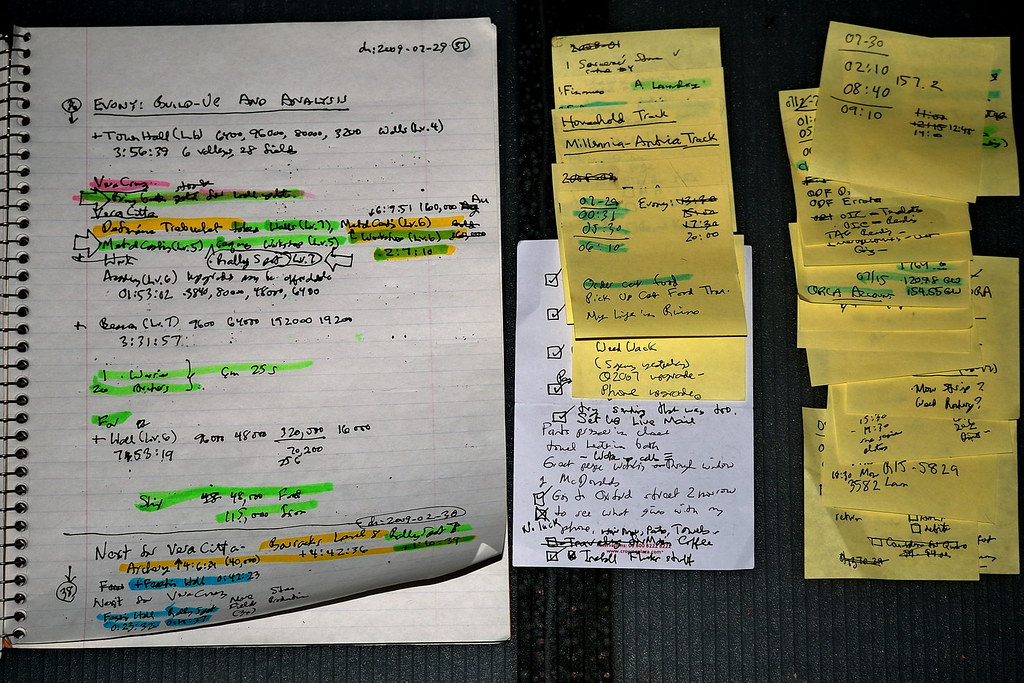



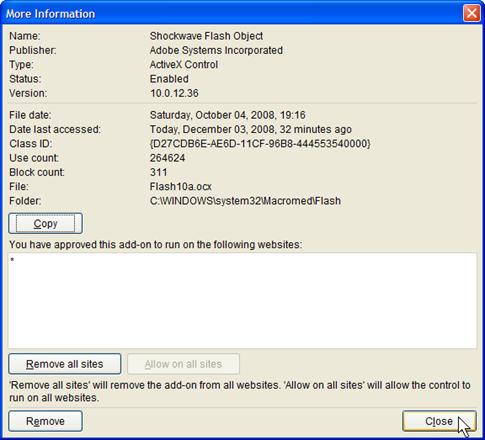












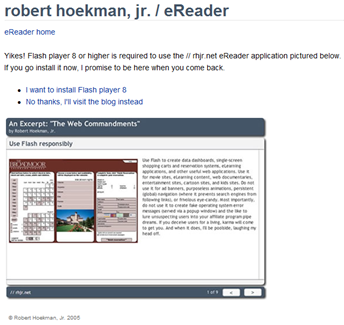
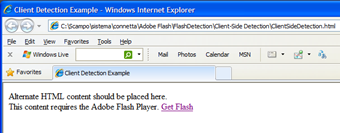







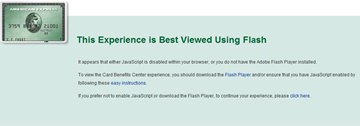



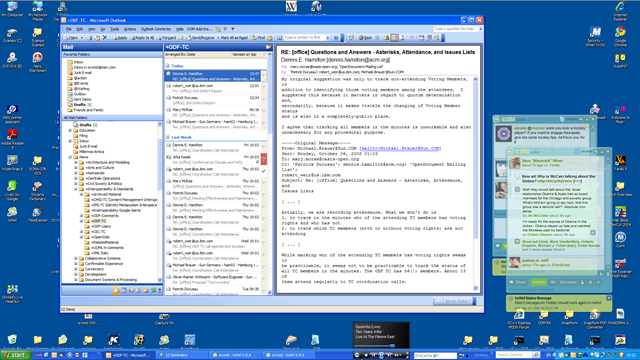
 What I was looking for, and saw immediately, is the new
What I was looking for, and saw immediately, is the new