 |
privacy |
||||||||||||||||||||||||||||||||||||
|
Welcome to Orcmid's Lair, the playground for family connections, pastimes, and scholarly vocation -- the collected professional and recreational work of Dennis E. Hamilton
Blog Feed Recent Items The nfoCentrale Blog Conclave nfoCentrale Associated Sites |
2008-12-06WTF: The Adobe Flash Version 1x CrisisHad any problems with Flash Player version detection lately? Try updating to Adobe Flash Player Version 10. Prepare to be shocked by the poor quality of Flash version detection in the wild. After upgrading to a clean install of Adobe Flash 10, I discovered that nearly all video sites that worked for me in the past began denying that I had a version of Flash as good as what that they required. Still other sites deliver Flash video to me just fine and, on occasion, I am able to experience the higher quality HD streaming that some sites now support. It is amusing to see who fails to deliver video to me and what they have to say about it. I leave as an amusing puzzle how one determines what is going on and what the bug is likely to be. My suspicion is that the bug is hilariously simple yet spread like some sort of plague throughout the Internet. Technorati Tags: Adobe Flash, Software Version Checking, software usability, software engineering, distributed applications, confirmable experience, system incoherence, StackOverflow Adobe is experiencing its own version of the Y2k disaster, only in a simpler and more hilarious form. As far as I can tell, the problem is not Adobe’s. The difficulty is that many sites are completely unprepared for this version of the Flash Player. [2008-12-08T20:37Z update: Further analysis reveals that my particular problem is related to permissions in some way, not simply comparing version numbers incorrectly. I have no trouble with Flash 10 detection and playing when I am running as administrator. The difficulties arise only when running as a limited user. This doesn’t explain why I am successful some of the time as a limited user, and more forensic work is required. For details on the dissection so far, see “WTF: Umm, Flash 10 Detection Not So Simple.” Here’s how I experienced the widespread (for me) Flash 10 detection failure.
There you have it. I’m sure this is not pleasing for Adobe. Let’s just hope that the detection problem is not from an Adobe-provided sample of how to do it. [Update: It appears that the problem has been promulgated in Adobe-promoted materials.] [2008-12-06T19:20Z update: I went through and added links to the actual sites and videos where there is narrative. I also noted some successes where sites simply worked as expected.] Labels: confirmable experience, interoperability, software usability, system incoherence, trustworthiness, web site construction, web standards 2008-08-30Interoperability: The IE 8.0 DisruptionTechnorati Tags: interoperability, web standards, trustworthiness, IE8, usability, web site construction, compatibility I've elected to adopt the IE 8.0 beta 2 release as a tool for checking the compatibility of web and blog pages of mine. I see how disruptive the change to default standards-mode is going to be and how IE 8.0 is going to assist us. I need to dig out tools and resources that will help me mitigate the disruption and end up with standards-compliant pages as the default for new pages. Looking Over IE 8.0 beta 2I avoid beta releases of desk-top software, including operating systems and browsers. Because the standards-mode default of IE 8.0 is going to place significant demands on web sites, I also thought it time to install one copy of IE 8.0 simply to begin assessing all of my web sites and blog pages for being standard-compliant enough to get by. I am willing to risk use of beta-level software in order to be prepared for the official release in this specific case. I'm also sick of having IE 7.0 hang and crash on mundane pages such as my amazon.com logon. I'm hoping that even the beta of IE 8.0 will give me some relief from the IE 7.0 unreliability experience. And so far, so good. With the promotion of beta2 downloading this past week, I took the plunge. Installation was uneventful and all of my settings, add-ins, favorites and history were preserved. My existing home page, default selections, menus and tool bars were also preserved. [I am using Windows XP SP3 on a Windows Media Center PC purchased in September, 2005. IE 8.0 beta 2 also seems faster on this system in all of its modes.] I did not review much of the information available on IE 8.0, expecting to simply try it out. My first surprise was a change to the address bar. There is a new format where all but the domain name of the URL are grayed. That was distracting for the first few days and it still has me stop and think. I realized this is the point: emphasizing the domain name so that people will tend to check whether they are where they expect to be. I like the idea, even though I have to look carefully and remember the full URL is there when I want to paste it somewhere or share the page on FriendFeed or elsewhere. I take this provision as one of those small details that demonstrates a commitment to safe browsing and confident use of the Internet.
Clicking the button causes it to be shown as depressed and the page is re-rendered as a loosely-standard page with the best-effort presentation and quirks renderings of IE 7.0 and earlier Internet Explorer releases. If you leave the button selected, the setting is remembered and automatically-selected on your next visits to the same domain. It stays that way until you unselect the button by clicking it again while visiting pages of that domain. It was this feature that tipped-me over in wanting to check out my own pages using beta2 (although I thought the button was tracked at the individual page level until I read the description of domain-level setting). By the way, if a page is detected to require a standards or compatibility mode specifically, no compatibility view option button is presented.The amazon.com site is this way from my computer, and so is Vicki's pottery-site home page. I looked at the source of the amazon.com site and confirmed that they are not using the special tag that requests that the compatibility view be automatic. I didn't check the HTTP headers to see if they are using that approach to forcing a compatibility or a standards-mode view. I know I did nothing of the kind on Vicki's site. This suggests to me that there is also some filtering going on in standards-mode rendering to notice whether a compatibility view should be offered. I'm baffled here. I am curious whether there is any browser indication when the compatibility view is selected by a web page tag or HTTP header. I suspect not and I'll have checked into that soon enough. I also checked out the InPrivate browsing feature, which, although popularly dubbed the "porn mode," is very useful when using a browser from a kiosk or Internet cafe and when making private on-line transactions from home. At this point, I am not interested in special features of IE 8.0 other than those related to improving the standards-compliant qualities of web pages and the browsing experience. I may experiment with other features later. My primary objective is to use the facilities of IE 8.0 and accompanying tools to improve the quality and longevity of my web publications. Once I have some mastery over web standards, I will look into accessibility considerations, another project I have been avoiding. Disrupting the State of the WebThe problem that IE 8.0 is intended to help resolve is the abuse of Postel's Law [compatibility view offered] that the web represents: "be conservative in what you do, be liberal in what you accept from others." The abuse arises when what you do is based on what is being accepted, with no idea what it means to be conservative. The web was and is an HTML Wild West and it is very difficult to enforce conservatism (that is, strict standards conformance in web-page creation). Since browsers also varied in what they accepted and then what they did with it, loosely-standard pages and loosely-standard browsers have been the norm and web pages are crafted to match up with the actual response of popular browsers. Since Internet Explorer is made the heavy in this story, we now get to see the price of changing over to "be strict in what is accepted and be standard in what is done with it." This is a very disruptive change. We'll see how well it works. Joe Gregorio argues that exceptions to Postel's Law are appropriate. Some, like Joel Spolski [no compatibility view], think it might be a little too late. There are already some who claim that the IE 8.0 Compatibility view is a sin against standardization [compatibility view offered], no matter that not many of the 8 billion and climbing pages out there are going to be made strictly-conformant any time soon. With regard to compatibility mode, I think it is foolish for it not to be there and Mary-Jo Foley is correct to wonder how much complainers are grasping at straws. It was surprising to me to observe how regularly the compatibility-view option button appears and how terribly much of my material renders in IE 8.0's standards mode. Apparently the button is there because IE 8.0 can't tell whether the page is really meant to be rendered via standards-mode or is actually a loosely-implemented page. I'm spending a fair amount of time toggling back and forth to see if there is any difference on sites I visit. This suggests to me that there is going to be a rude awakening everywhere real soon now. It is also clear to me that I don't fully understand exactly how this works, and I need to find a way to test the explanation on the IE blog and the discrepancies I notice, especially when the compatibility-view option is not offered and I know nothing special was done to accomplish that on the web page I am visiting. I am also getting conflicting advice when I use an on-line web-page validator. This change-over to unforgiving, default-standards-mode browsers is going to be very disruptive for the Internet. In many cases, especially for older, not-actively-maintained material, the compatibility view is the only way to continue to access the material successfully. There is a great deal of material for which it is either too expensive or flatly inappropriate to re-format for compatible rendering using strictly-standard features. Without compatibility view, I don't think a transition to standards mode could be possible. The feature strikes me as a brilliant approach to a very sticky situation. Although there is a way to identify individual pages as being loosely-standard and intended for automatic compatibility view, that still means the pages have to be touched and replaced, even to add one line to the <head> element of the HTML page. There are billions of pages that may require that treatment. Perhaps many of them will be adjusted. That will take time. Meanwhile, having the compatibility-view option and its automatic presentation is very important. There is also a way to adjust a web server to provide HTML headers that request a compatibility (or standards-mode only) view of all pages from a given domain. That strikes me as a desperate option to be used only when there is no intention of repairing pages of the site. I might do that temporarily, but only while I am preparing for a more-constructive solution that doesn't depend on compatibility view being supported into the indefinite future. The variations on the available forms of control (browser mode, DOCTYPE, HTTP header, and meta-tag) need to be studied carefully. I expect there to be confusion for a while, probably because I am feeling confused with the ambiguities in my experience so far. Another problem, especially with regard to IE 8.0 beta2, is that we don't reliably know how badly a loosely-standard page will render with a final standards-mode browser versus the terrible standards-mode rendering that beta2 sometimes makes at this time. It is conceivable that the degradation might not be quite so bad as it appears in beta2, but there is no way to tell just yet. The need for expertise and facility with semi-automated tools as part of preserving sites with standards-conforming web pages is probably a short-term business opportunity. The web sites that may be able to make the transition most easily may be those like Wikipedia, where the pages are generated from non-HTML source material. (That makes it surprising that Wikipedia pages currently provoke compatibility buttons and compatibility view is needed to do simple things like be able to follow links in an article's outline.) Mitigating IE 8.0To mitigate the impact of IE 8.0 becoming heavily used, it is necessary to find ways to do the least that can possibly work at once, and then to apply that same attitude in making the next most-useful change, and so on, until the desired mix of standards-compliant and loosely-compliant pages is achieved. To find out what tools are available along with IE8 beta 2, these pages provide some great guidance and resources:
That should point you to all of the resources you need to understand how to check sites, how to use the compatibility provisions, and other ways to take advantage of IE8 availability when it exits beta. I'm looking at a progression that will allow the following:
I will work out my own approach on Professor von Clueless, since I have definitely blundered my way into this. This post is also being used to identify the IE8 mitigation required for this blog, along with some other improvements:
When I update the template to force compatibility with the current loosely-standard blog-page generation, this post will reflect that too. [update 2008-08-30T16:42Z I had a few clumsy bits to clean up, taking the opportunity to elaborate further in some areas. The disruption with standards-mode web browsing is a great lesson for standards-based document-processing systems and office-suite migrations toward document interoperability. I'm going to pay attention to that from the perspective of the Harmony Principles too.] Labels: confirmable experience, IE8.0 mitigation, interoperability, trustworthiness, web site construction, web standards |
||||||||||||||||||||||||||||||||||||

|
You are navigating Orcmid's Lair. |
template
created 2002-10-28-07:25 -0800 (pst)
by orcmid |









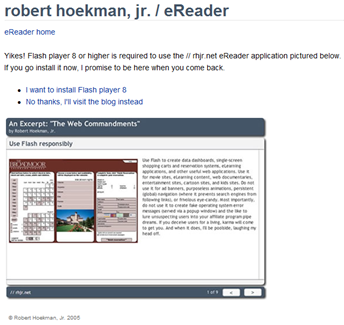
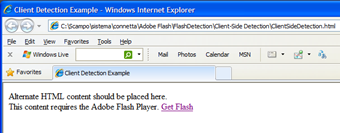







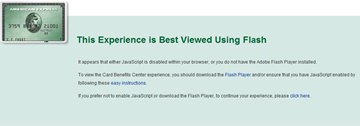


 What I was looking for, and saw immediately, is the new
What I was looking for, and saw immediately, is the new 
