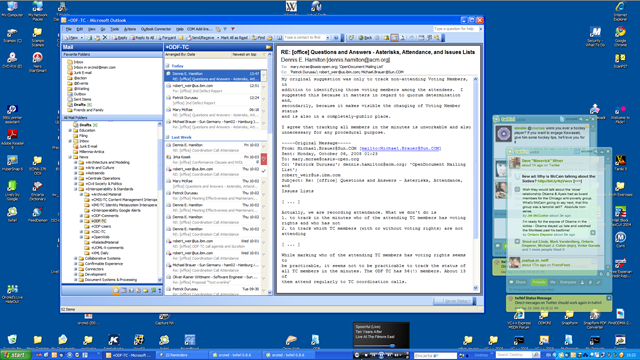|
|
privacy |
||
|
Hangout for experimental confirmation and demonstration of software, computing, and networking. The exercises don't always work out. The professor is a bumbler and the laboratory assistant is a skanky dufus.
Blog Feed Recent Items The nfoCentrale Blog Conclave nfoCentrale Associated Sites |
2008-10-07Confirmable Experience: What a Wideness GainsTechnorati Tags: confirmable experience, successful communication, dependable systems, usability, cybersmith [Here’s another confirmable experience cross-posting. There’s some food for thought here for having displays that support your own productivity and enjoyment of sessions at the computer. There’s also something to be cautious about when assuming things about the ways users experience the interfaces that you implement. I know that I often design interfaces for myself, and that may be far short of what is workable for another who doesn’t approach their work in the same way and who doesn’t have the same computer setup.] Four years ago, I replaced a failing 21” CRT display with a 20” LCD monitor. The improvement was amazing. I have since upgraded my Media Center PC with a graphics card that provided DVI output and there was more improvement. But the greatest improvement came when the 20” LCD monitor recently began to have morning sickness, flickering on and off for longer and longer times before providing a steady display. Before it failed completely, I began shopping for the best upgrade on the competitive part of the LCD monitor bang-for-buck curve. These days, 24” widescreen LCD monitors are the bees knees. For almost half what I paid for the 20” LCD in 2004, I obtained a 1920 by 1080 DVI LCD (Dell S2409W) that is not quite the the same 11.75” height but is 21” wide. The visual difference is dramatic when viewing 16:9 format video and also when viewing my now-favorite screensaver. I added a shortcut to my Quick Start toolbar just to be able to watch the screensaver and listen to the bubbles while making notes at my desk. One of the problems I had with the 20” old-profile (6:4, basically) was that I could not work with multiple documents open at the same time. I don’t mind only having one fully on top, but I often needed to be able to switch between them easily. In some standards-development work that requires comparison of passages in different documents, it was also tricky to have them open in a way where I could line up the material to be compared and checked. The wider display permits having more of an application open, such as Outlook, and it also allows access to additional open material. What I hadn’t expected was the tremendous improvement that becomes available when there is a 21” task bar at the bottom of the screen. I did not expect an advantage there as the result of the wider display. That alone has made my working at the computer more enjoyable and more fluid. My desktop is still too cluttered with icons and I am still tidying them up, removing ones that I rarely use. Even so, the perimeter of the display provides for more icons on the outside of the central work area so that I can find them without having to close or move application windows. That’s another bonus. I must confess that I haven’t had so much fun since I progressed from Hercules-graphics amber monitors to full-color displays in the early 90s. It is sometimes difficult to realize that it wasn’t that long ago. Oh Yes, the Confirmable Experience …There are two confirmable-experience lessons here. First, the subjective experience I am having is mine. The wide-format monitor is an affordance for my heightened excitement and enjoyment, but the experience is mine. Others have different reactions and, in particular, have their own ideas about display real-estate, task bars, and other user-interface provisions. For the second lesson, recall how much emphasis I give to using a screen-capture utility for computer forensic and trouble-reporting work. That will often provide important out-of-band evidence for a problem that one user is seeing and that another party does not. These screen captures provide similar evidence of what the wider-format display provides for me. They don’t provide any assurance that you will see them the same way I do, however. If you click through to the full-size images, you’ll see a rendition of the same bits that my display shows me. I assure you that the image I see when replaying those bits to my screen is exactly the same as the one I took a screen capture of. There are a number of ways that your experience will be different. At the most fundamental level, there is no way to know, using these images only, to determine whether the color presented for a particular pixel on your display is the same that I see on mine. The PNG files do not reflect what I saw. They do faithfully reflect what my software and graphics card used in the internal image that was presented via my display. But we have no idea whether your computer is presenting the same color using the same bits. There are other differences of course, in that gross features may not be viewable in the same way my monitor allows me to see them (unless yours has at least the 1920 by 1080 resolution that mine does). This is all there to interfere with our sharing this particular experience of mine even without allowance for our different vision and subjectivity influences. The takeaway for this part is that context matters with regard to what qualifies as a confirmable and confirmed experience. It’s also useful to notice how many different aspects of the computer bits to displayed pixels pipeline can influence whether or not I have successfully shared relevant aspects of my experience with you. And we do manage to make it all work, most of the time, for most of us. Labels: confirmable experience, cybersmith, trustworthiness
|
||

|
You are navigating Orcmid's Lair. |
template
created 2004-06-17-20:01 -0700 (pdt)
by orcmid |